本文共计8548字,预计需要花费 11分钟才能阅读完成。
AI摘要:文章介绍了如何在Typecho中添加批量插入附件功能,包括自动识别图片与普通文件并修正Markdown格式。通过修改主题的functions.php文件,添加JavaScript代码实现批量插入按钮和格式修正功能。
在文章的附件选项页加入批量插入所有附件的按钮
并自动识别图片与普通文件,实现图片预览功能
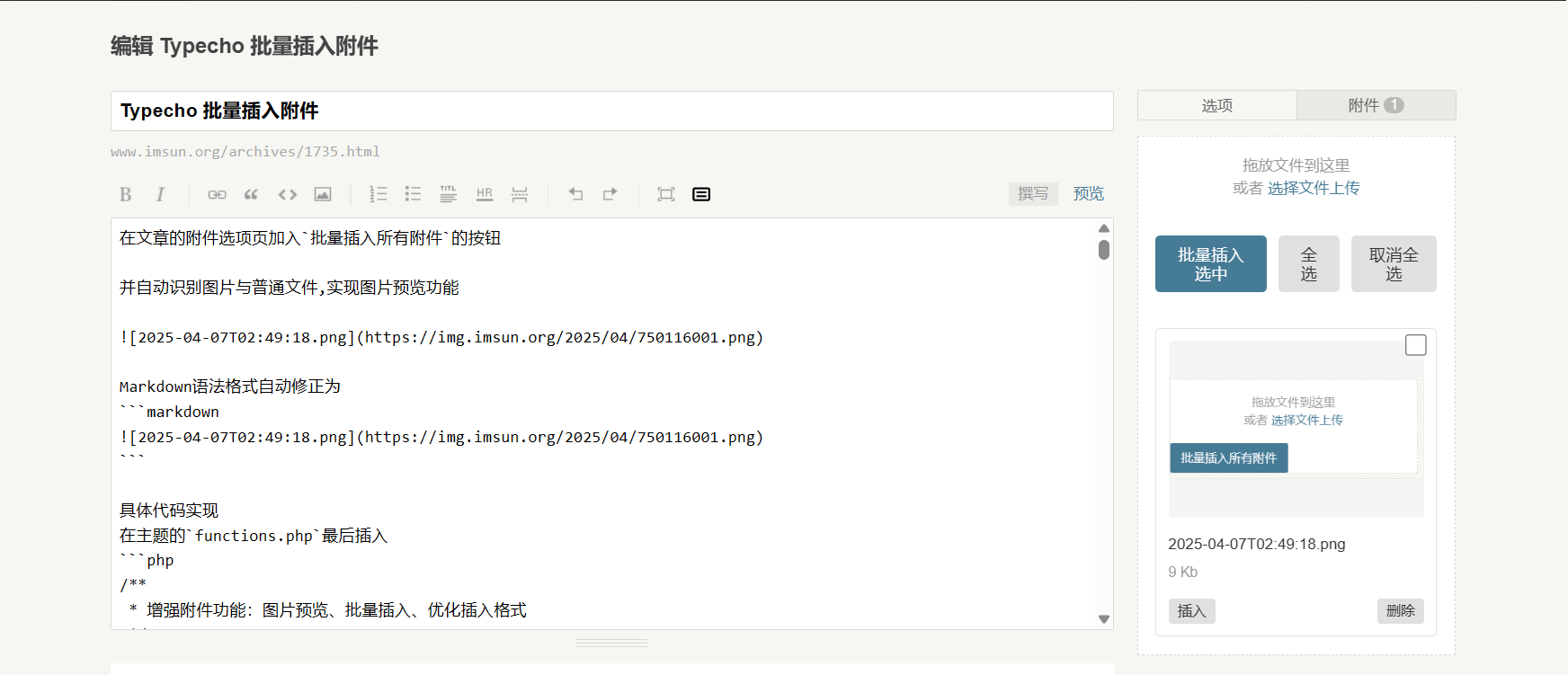
Markdown语法格式自动修正为
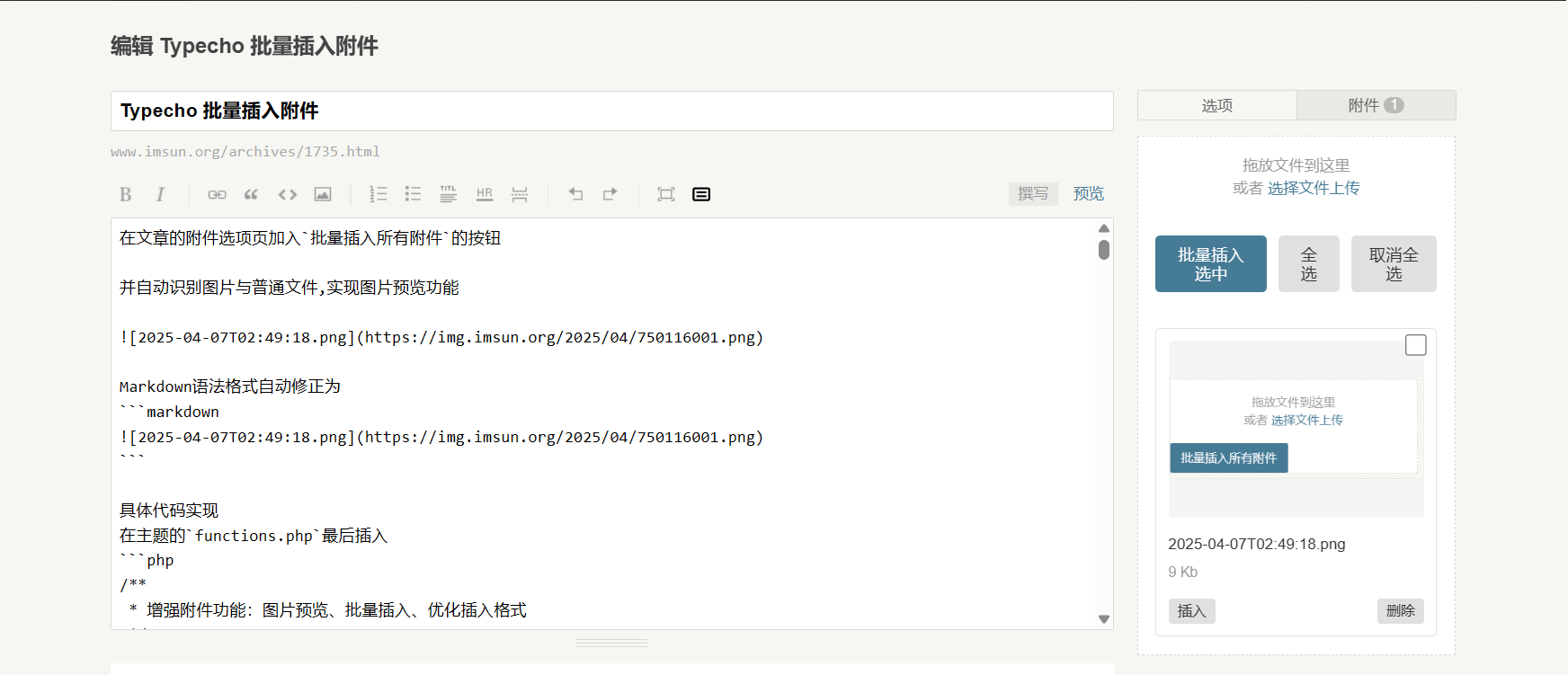具体代码实现
在主题的functions.php最后插入
/**
* Typecho后台附件增强:图片预览、批量插入、保留官方删除按钮与逻辑
* @author jkjoy
* @date 2025-04-25
*/
Typecho_Plugin::factory('admin/write-post.php')->bottom = array('AttachmentHelper', 'addEnhancedFeatures');
Typecho_Plugin::factory('admin/write-page.php')->bottom = array('AttachmentHelper', 'addEnhancedFeatures');
class AttachmentHelper {
public static function addEnhancedFeatures() {
?>
<style>
#file-list{display:grid;grid-template-columns:repeat(auto-fill,minmax(200px,1fr));gap:15px;padding:15px;list-style:none;margin:0;}
#file-list li{position:relative;border:1px solid #e0e0e0;border-radius:4px;padding:10px;background:#fff;transition:all 0.3s ease;list-style:none;margin:0;}
#file-list li:hover{box-shadow:0 2px 8px rgba(0,0,0,0.1);}
#file-list li.loading{opacity:0.7;pointer-events:none;}
.att-enhanced-thumb{position:relative;width:100%;height:150px;margin-bottom:8px;background:#f5f5f5;overflow:hidden;border-radius:3px;display:flex;align-items:center;justify-content:center;}
.att-enhanced-thumb img{width:100%;height:100%;object-fit:contain;display:block;}
.att-enhanced-thumb .file-icon{display:flex;align-items:center;justify-content:center;width:100%;height:100%;font-size:40px;color:#999;}
.att-enhanced-finfo{padding:5px 0;}
.att-enhanced-fname{font-size:13px;margin-bottom:5px;word-break:break-all;color:#333;}
.att-enhanced-fsize{font-size:12px;color:#999;}
.att-enhanced-factions{display:flex;justify-content:space-between;align-items:center;margin-top:8px;gap:8px;}
.att-enhanced-factions button{flex:1;padding:4px 8px;border:none;border-radius:3px;background:#e0e0e0;color:#333;cursor:pointer;font-size:12px;transition:all 0.2s ease;}
.att-enhanced-factions button:hover{background:#d0d0d0;}
.att-enhanced-factions .btn-insert{background:#467B96;color:white;}
.att-enhanced-factions .btn-insert:hover{background:#3c6a81;}
.att-enhanced-checkbox{position:absolute;top:5px;right:5px;z-index:2;width:18px;height:18px;cursor:pointer;}
.batch-actions{margin:15px;display:flex;gap:10px;align-items:center;}
.btn-batch{padding:8px 15px;border-radius:4px;border:none;cursor:pointer;transition:all 0.3s ease;font-size:10px;display:inline-flex;align-items:center;justify-content:center;}
.btn-batch.primary{background:#467B96;color:white;}
.btn-batch.primary:hover{background:#3c6a81;}
.btn-batch.secondary{background:#e0e0e0;color:#333;}
.btn-batch.secondary:hover{background:#d0d0d0;}
.upload-progress{position:absolute;bottom:0;left:0;width:100%;height:2px;background:#467B96;transition:width 0.3s ease;}
</style>
<script>
$(document).ready(function() {
// 批量操作UI按钮
var $batchActions = $('<div class="batch-actions"></div>')
.append('<button type="button" class="btn-batch primary" id="batch-insert">批量插入</button>')
.append('<button type="button" class="btn-batch secondary" id="select-all">全选</button>')
.append('<button type="button" class="btn-batch secondary" id="unselect-all">取消全选</button>');
$('#file-list').before($batchActions);
// 插入格式
Typecho.insertFileToEditor = function(title, url, isImage) {
var textarea = $('#text'),
sel = textarea.getSelection(),
insertContent = isImage ? '' :
'[' + title + '](' + url + ')';
textarea.replaceSelection(insertContent + '\n');
textarea.focus();
};
// 批量插入
$('#batch-insert').on('click', function(e) {
e.preventDefault();
e.stopPropagation();
var content = '';
$('#file-list li').each(function() {
if ($(this).find('.att-enhanced-checkbox').is(':checked')) {
var $li = $(this);
var title = $li.find('.att-enhanced-fname').text();
var url = $li.data('url');
var isImage = $li.data('image') == 1;
content += isImage ? '\n' : '[' + title + '](' + url + ')\n';
}
});
if (content) {
var textarea = $('#text');
var pos = textarea.getSelection();
var newContent = textarea.val();
newContent = newContent.substring(0, pos.start) + content + newContent.substring(pos.end);
textarea.val(newContent);
textarea.focus();
}
});
$('#select-all').on('click', function(e) {
e.preventDefault();
e.stopPropagation();
$('#file-list .att-enhanced-checkbox').prop('checked', true);
return false;
});
$('#unselect-all').on('click', function(e) {
e.preventDefault();
e.stopPropagation();
$('#file-list .att-enhanced-checkbox').prop('checked', false);
return false;
});
// 防止复选框冒泡
$(document).on('click', '.att-enhanced-checkbox', function(e) {e.stopPropagation();});
// 增强文件列表样式,但不破坏li原结构和官方按钮
function enhanceFileList() {
$('#file-list li').each(function() {
var $li = $(this);
if ($li.hasClass('att-enhanced')) return;
$li.addClass('att-enhanced');
// 只增强,不清空li
// 增加批量选择框
if ($li.find('.att-enhanced-checkbox').length === 0) {
$li.prepend('<input type="checkbox" class="att-enhanced-checkbox" />');
}
// 增加图片预览(如已有则不重复加)
if ($li.find('.att-enhanced-thumb').length === 0) {
var url = $li.data('url');
var isImage = $li.data('image') == 1;
var fileName = $li.find('.insert').text();
var $thumbContainer = $('<div class="att-enhanced-thumb"></div>');
if (isImage) {
var $img = $('<img src="' + url + '" alt="' + fileName + '" />');
$img.on('error', function() {
$(this).replaceWith('<div class="file-icon">🖼️</div>');
});
$thumbContainer.append($img);
} else {
$thumbContainer.append('<div class="file-icon">📄</div>');
}
// 插到插入按钮之前
$li.find('.insert').before($thumbContainer);
}
});
}
// 插入按钮事件
$(document).on('click', '.btn-insert', function(e) {
e.preventDefault();
e.stopPropagation();
var $li = $(this).closest('li');
var title = $li.find('.att-enhanced-fname').text();
Typecho.insertFileToEditor(title, $li.data('url'), $li.data('image') == 1);
});
// 上传完成后增强新项
var originalUploadComplete = Typecho.uploadComplete;
Typecho.uploadComplete = function(attachment) {
setTimeout(function() {
enhanceFileList();
}, 200);
if (typeof originalUploadComplete === 'function') {
originalUploadComplete(attachment);
}
};
// 首次增强
enhanceFileList();
});
</script>
<?php
}
}
?>正文完

感谢,这个工具真的帮助非常大,图片多的话经常分不清
我也是觉得不方便才想到弄一个这样的功能
已经用上并转载记录了,非常感谢博主提供的方案~特意向您致谢
不客气!~
[...]吐槽:系统自带的附件上传功能,上传成功了居然没有预览,然后插入文中也要1个1个的插入,一点都不人性化。这点用户体验不佳啊。所以百度找找有没有什么插件解决的。功夫不负有心人啊,终于被我找到了。本文转载于【老孙博客】,原文地址:https://www.imsun.org/archives/1735.html在主题的functions.php最后插入以下代码:/**Typecho后台附件增强:图片预览、[...]
mark不错。
已知 有附件无法删除的问题
已修复